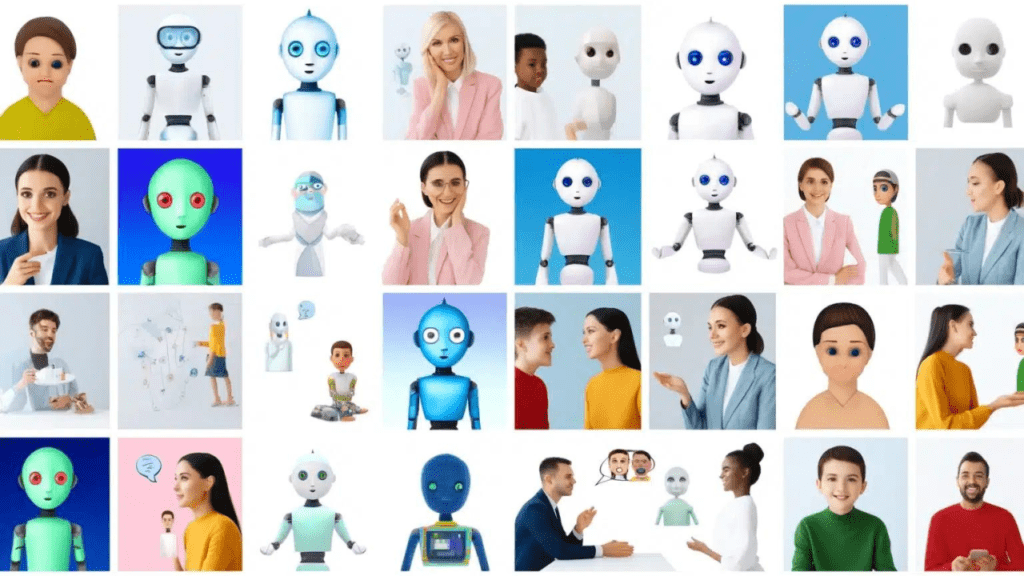Creating Your Own AI Avatar: A Step-by-Step Guide
In today’s digital age, AI avatars are becoming increasingly popular for personal, professional, and entertainment purposes. These digital representations of oneself can be used in virtual meetings, gaming, social media, and more. Creating your own AI avatar can seem daunting, but with the right tools and guidance, anyone can do it. Here’s a comprehensive step-by-step guide to help you create your own AI avatar.
Step 1: Define Your Purpose
Before diving into the creation process, it’s crucial to understand why you need an AI avatar. Are you looking to enhance your online meetings, create content for social media, or develop a character for a game? Defining your purpose will help guide your design choices and the tools you use.
Step 2: Choose the Right Tools
There are various tools available for creating AI avatars, each with its own features and capabilities. Some popular options include:
- Character Creator 3: Ideal for creating highly detailed 3D avatars.
- Bitmoji: Great for fun, cartoon-style avatars.
- Adobe Fuse: Useful for creating customizable 3D characters.
- Synthesia: Perfect for creating video avatars with realistic facial expressions and speech.
Step 3: Design Your Avatar
This is where the fun begins. Depending on the tool you choose, you can start designing your avatar by following these general steps:
- Choose a Base Model: Most tools provide a base model to start with. Select a model that closely resembles your desired outcome.
- Customize Physical Features: Modify the avatar’s physical attributes such as skin tone, hair color, eye shape, and body type. Pay attention to details to make your avatar look as realistic or as stylized as you want.
- Select Clothing and Accessories: Dress your avatar in a way that suits its purpose. For professional use, opt for formal attire. For gaming or social media, you can be more creative with the wardrobe and accessories.
- Add Animations and Expressions: Some tools allow you to add animations and facial expressions to make your avatar more dynamic. This is especially useful if you plan to use your avatar in videos or interactive environments.
Step 4: Incorporate AI Features
To bring your avatar to life, integrate AI features that match your needs:
- Voice Integration: Use text-to-speech software to give your avatar a voice. Tools like Google Text-to-Speech or Amazon Polly can be very effective.
- Facial Recognition: Implement facial recognition to make your avatar mimic your expressions in real-time. Software like DeepFaceLab can help achieve this.
- Natural Language Processing (NLP): Use NLP to enable your avatar to understand and respond to text or voice inputs. OpenAI’s GPT models are perfect for creating conversational AI.
Step 5: Test and Refine
Once your avatar is created, it’s important to test it in the intended environment. Check how well it performs in terms of interaction, appearance, and functionality. Gather feedback and make necessary adjustments to improve the overall experience.
Step 6: Deploy Your Avatar
After fine-tuning your avatar, it’s time to deploy it. Depending on your purpose, this might involve integrating it into a video conferencing tool, uploading it to a gaming platform, or using it in social media content. Ensure that the platform you choose supports the features of your avatar.
Step 7: Maintain and Update
Technology evolves rapidly, and so should your AI avatar. Regularly update its features, animations, and interactions to keep it relevant and engaging. This ongoing maintenance will ensure that your avatar remains a valuable asset in your digital toolkit.
Conclusion
Creating your own AI avatar can be a rewarding experience that enhances your digital presence. By following this step-by-step guide, you can design, customize, and deploy an avatar that meets your personal or professional needs. Embrace the power of AI and let your digital persona shine!
Remember, the key to a successful AI avatar is not just in the creation but also in how it evolves and adapts to your needs. So, keep exploring and innovating!
1,000,000 Faces: The Booming World of AI Avatars (Brimming with Potential, Laced with Challenges)
To get all the Updated news, Stay in touch with the liveupdatechannel here
MORE MUST-READS FROM liveupdatechannel